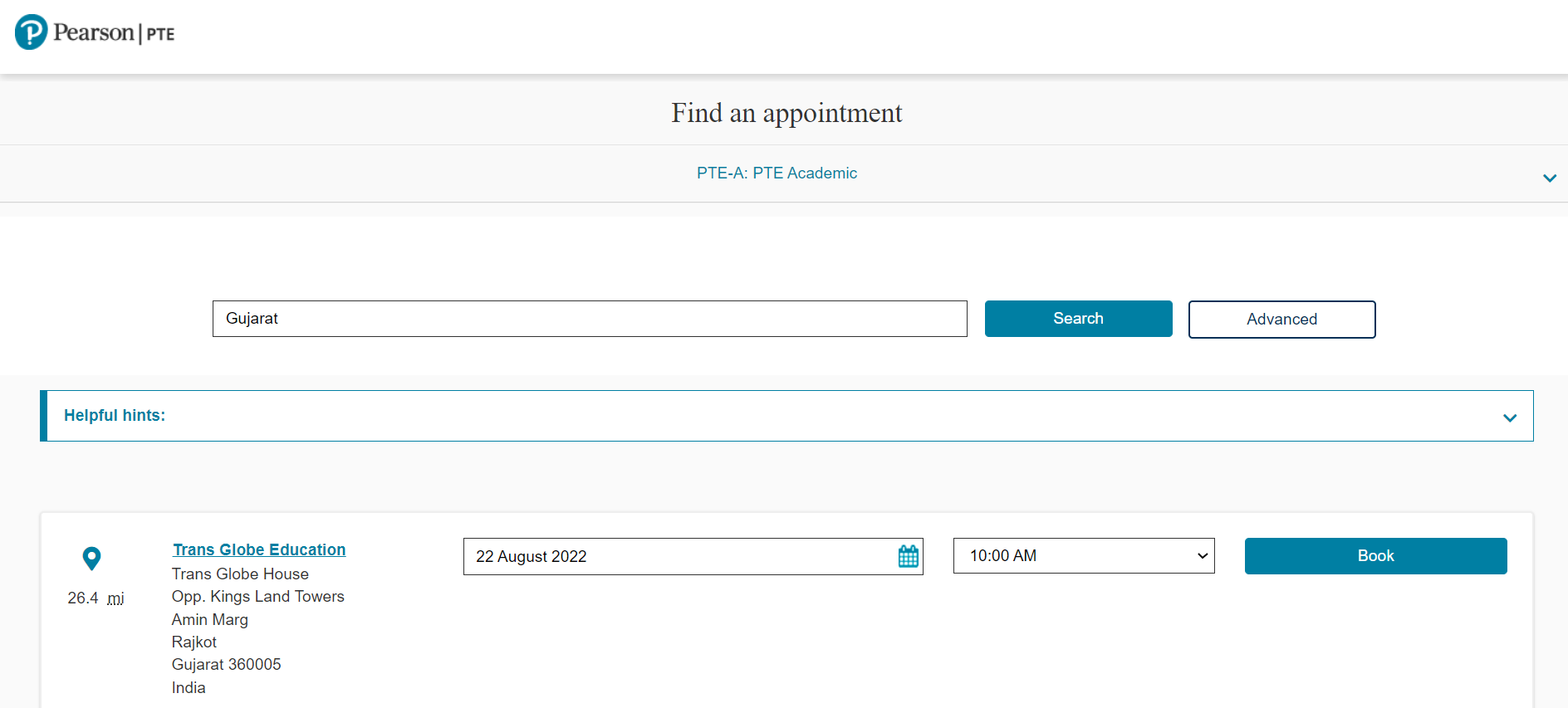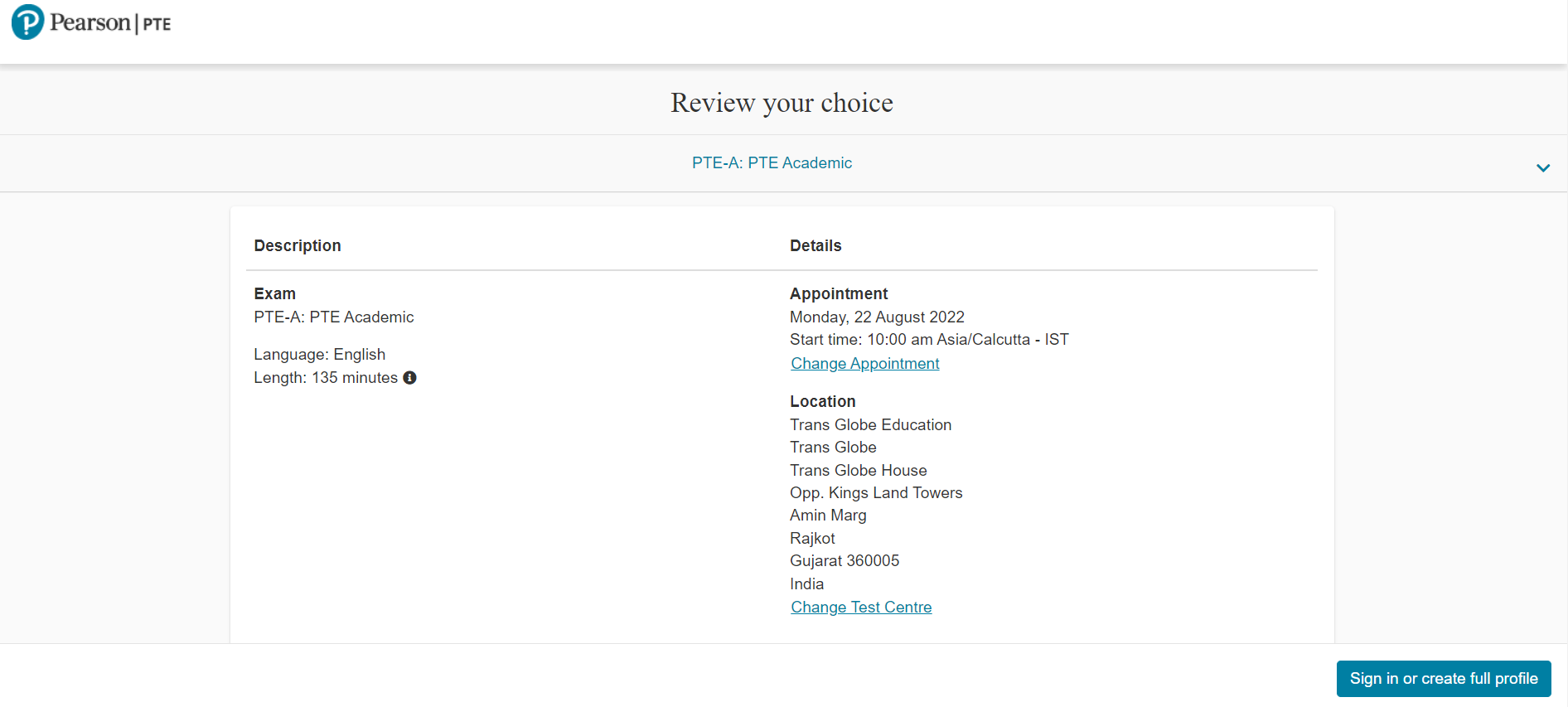PTE Academic Exam Eligibility
- Age: A minimum age limit of 16 years; test-takers below 18 years of age need parental consent while booking the PTE exam. A confirmation message will be sent to your parent's mobile number or email. If they click on the link and approve it, then only you can book your slot.
- Maximum Attempts: There is no restriction on the maximum number of attempts to give the PTE exam, but a 5-day gap between two tests is required.
Required Documents for PTE Exam Booking
PTE only accepts a Passport for your identity proof. While PTE exam registration or PTE exam booking, test-takers need to fill in details mentioned in their passports. The same ID document (Passport), in its original, has to be presented at the test centre on the test date. Otherwise, Pearson does not allow the test-takers to appear for the PTE exam.
You must read Pearson PTE ID Policy before booking your exam slot.
Book your PTE Academic Exam
Pearson PTE has test centres in dozens of countries around the world, from Australia to Zimbabwe, India to China. So, there may be a PTE test centre close to you.
Follow the step-by-step process to book your PTE exam slot:
- Go to pearsonpte.com
- Click on the "Check test availability" button on the homepage banner
or
Click on the "Book a test" in the top right corner of the site navigation from anywhere on the website - Click the 'Book PTE Academic' button under the PTE Academic heading
From here, you’ll be able to search for a PTE test centre closest to you and find an appointment of your choice. - Select the test centre closest to you
- Select the date and time of your exam and click the "Book" button
- Now, you’ll be asked to create (or sign in to (if already created)) your myPTE account. Your PTE Id will be generated once you create your myPTE account.
- Complete or verify your profile. You should also take a moment to read the Pearson PTE ID policy, which covers what forms of ID are acceptable to bring with you to the test centre.
- Review your booking details
- Pay exam fees using a Debit/Credit Card or using PTE Voucher (avail discount on PTE Exam Booking using PTE Voucher)
- Submit your order. You'll get an exam slot booking confirmation email and SMS from PTE. You can also check your PTE slot booking information by signing in to your myPTE account.
Reschedule your PTE Exam and Fees Policy
Pearson PTE permits straightforward rescheduling of exam slot booking in your myPTE account dashboard. However, it might involve a cost depending on the days remaining for the test.- 14 days or more before your test date: you can reschedule your test at no additional cost.
- 8-13 days before your test date: you will be charged 50% of the test fees.
- 7 days or fewer before the test date: you will be charged in full for the new test booking.
Cancel your PTE Exam and Refund Policy (PTE Exam Cancellation)
Pearson PTE permits straightforward cancellation of exam slot booking in your myPTE account dashboard. However, it might involve a cost depending on the days remaining for the test.
- 14 days or more before your test date: you will receive a full refund.
- 8-13 days before your test date: you will be eligible for a 50% refund of the original test fee.
- 7 days or fewer before the test date: you will not be eligible for any refund.
For more details on Rescheduling or Cancellation of PTE Exam, go to the PTE official help centre.
PTE Guide App
You can use PTE Guide App for complete information about the Pearson PTE Exam. It provides a step-by-step preparation guide to prepare yourself for the PTE Exam. It covers each and every step from where to start and where to end, from an introduction to PTE to how to book and give PTE Exam.
Thank you for reading this article. Let us know in the comments about your questions regarding PTE exam booking or any other. Don't forget to share it with your friends!